
Using Perceptive Content with an Oracle
Database
Best Practices
Version: Foundation EP4
Written by: Product Knowledge, R&D
Date: June 2021
Copyright
Information in this document is subject to change without notice. The software described in this document
is furnished only under a separate license agreement and may be used or copied only according to the
terms of such agreement. It is against the law to copy the software except as specifically allowed in the
license agreement. This document or accompanying materials contains certain information which is
confidential information of Hyland Software, Inc. and its affiliates, and which is subject to the
confidentiality provisions agreed to by you.
All data, names, and formats used in this document’s examples are fictitious unless noted otherwise.
Complying with all applicable copyright laws is the responsibility of the user. Without limiting the rights
under copyright law, no part of this document may be reproduced, stored in or introduced into a retrieval
system, or transmitted in any form or by any means (electronic, mechanical, photocopying, recording, or
otherwise), or for any purpose, without the express written permission of Hyland Software, Inc. or one of
its affiliates.
Hyland® and Hyland Software®, as well as Hyland product names, are registered and/or unregistered
trademarks of Hyland Software, Inc. and its affiliates in the United States and other countries. All other
trademarks, service marks, trade names and products of other companies are the property of their
respective owners.
© 2021 Hyland Software, Inc. and its affiliates. All rights reserved.

Using Perceptive Content with an Oracle Database Best Practices
3
Table of Contents
Copyright ............................................................................................................................................... 2
About the Oracle database server ........................................................................................................ 6
Getting started ....................................................................................................................................... 6
Oracle edition ....................................................................................................................................... 6
Host configuration ................................................................................................................................ 6
Storage ................................................................................................................................................ 7
Network configuration .......................................................................................................................... 7
Version and patching ........................................................................................................................... 7
Administration ...................................................................................................................................... 7
Set up ..................................................................................................................................................... 7
Oracle instance .................................................................................................................................... 8
Storage ................................................................................................................................................ 8
Tablespaces ........................................................................................................................................ 9
Datafiles............................................................................................................................................... 9
Undo/Rollback segment management .................................................................................................. 9
Control files .......................................................................................................................................... 9
Redo logs .......................................................................................................................................... 10
Fast Recovery Area ........................................................................................................................... 10
Archivelog mode ................................................................................................................................ 10
System Global Area ........................................................................................................................... 10
Processes .......................................................................................................................................... 11
Character sets ................................................................................................................................... 11
Connection mode ............................................................................................................................... 11
Oracle parameters ............................................................................................................................. 12
Session parameters ........................................................................................................................ 12
Inow.ini [ODBC] parameters ........................................................................................................... 12
Database parameters ..................................................................................................................... 12
Change default passwords ................................................................................................................. 13
Maintenance......................................................................................................................................... 13
Backups ............................................................................................................................................. 13
Statistics ............................................................................................................................................ 13
Automatic Workload Repository (AWR) ........................................................................................... 14
Modifying AWR snapshot settings ................................................................................................... 14

Using Perceptive Content with an Oracle Database Best Practices
4
Baseline AWR reports .................................................................................................................... 14
Optimizer statistics (for Cost Based Optimizer) ............................................................................... 14
Recommended approach for manual statistic collection .................................................................. 16
System statistics ............................................................................................................................. 18
Automatic Database Diagnostics Monitor (ADDM) reporting ............................................................... 19
Index rebuilds .................................................................................................................................... 19
Tuning .................................................................................................................................................. 20
INITRANS .......................................................................................................................................... 20
PCTFREE .......................................................................................................................................... 20
Buffer caches ..................................................................................................................................... 20
Block sizes ......................................................................................................................................... 20
Custom Indexes ................................................................................................................................. 21
Schemas .............................................................................................................................................. 21
INUSER.......................................................................................................................................... 21
INEMUSER .................................................................................................................................... 21
Schema Version ............................................................................................................................. 21
Tables ................................................................................................................................................ 22
Constraints ........................................................................................................................................ 22
Indexes .............................................................................................................................................. 23
Columns / Datatypes .......................................................................................................................... 23
Case insensitive schema implementation .......................................................................................... 23
Session considerations ...................................................................................................................... 24
Schema considerations ...................................................................................................................... 25
Primary Key (PK) Constraint ........................................................................................................... 25
Foreign Key (FK) Constraint ........................................................................................................... 25
Foreign Key Case Sensitive (FKCS) Index ...................................................................................... 25
Primary Key Case Insensitive (PKCI) Unique Index ........................................................................ 26
Function-Based Indexes ................................................................................................................. 26
Oracle Case Insensitive Demonstration .............................................................................................. 26
Case Insensitive summary ................................................................................................................. 28
Database schema upgrades ................................................................................................................ 28
Database connectivity and security ................................................................................................... 28
Database connections ........................................................................................................................ 28
Security.............................................................................................................................................. 28
ODBC drivers ..................................................................................................................................... 29

Using Perceptive Content with an Oracle Database Best Practices
6
About the Oracle database server
Perceptive Content works with several different databases, including Oracle. Oracle presents unique
challenges due to the vast configuration possibilities that exist. This document provides basic guidelines
for configuring your Oracle database based on industry-wide best practices, testing, and client feedback.
Reference this guide while you are creating, configuring, or tuning your Oracle database. For additional
information about creating your database, please refer to the Perceptive Content Installation and Setup
Guide.
You can also refer to the Quick Reference Guide at the end of this document, which provides most of this
information in a checklist format.
Getting started
The following sections contain information you should consider when preparing for an Oracle database.
These components are the backbone of your infrastructure and play a critical role in the performance,
availability, scalability, security and longevity of your database.
• Oracle edition
• Host configuration
• Storage configuration
• Network configuration
• Version and patching
• Administration
Oracle edition
You can use Perceptive Content with Oracle Standard Edition or Enterprise Edition. Be sure to review the
features available with each edition before making a choice. For larger customers, we recommend using
Enterprise Edition due to the inclusion of features associated with High Availability (Data Guard and
Online operations), Scalability (RAC), and Manageability (Diagnostic and Tuning Packs). These are all
important features to have for business critical database environments.
Please review the Perceptive Content Technical Specifications documentation for a list of supported
Oracle database versions for the version of Perceptive Content you are deploying.
Host configuration
A number of different operating systems can host the Oracle database including Oracle Linux, AIX,
HP/UX, Solaris and Windows. To ensure adequate support for your environments, use a platform that
your technical staff can most effectively support based on their experience as well as factoring in
operating costs and performance.
Ensure the host has a sufficient number of sockets/processors and physical memory to accommodate the
anticipated demands based on the number of users and size of the database. Proper capacity planning
should take place to ensure a host is provisioned that provides adequate resources to deliver a highly
performant environment.

Using Perceptive Content with an Oracle Database Best Practices
7
Storage
There are a number of different storage providers available to use for database storage. You should base
your choice of storage on several factors including performance, cost, supportability, scalability,
compatibility, management, and longevity. Ensure that your storage option can accommodate the needs
for long term growth and availability while maintaining high performance for both read and write
operations.
Network configuration
Configure an isolated and secure network topology for your databases. Configure the network
environment used for communication between the database and the application servers to use encryption
and secure protocols. Use DNS to accommodate your implementation of Oracle with consideration to
GRID (Clusterware/ASM) configurations, including SCAN addresses. We recommend using SSL/TCPS
for all network traffic to the database, including SCAN listeners, local listeners, and private cluster
interconnect traffic.
Version and patching
Refer to the Perceptive Content Technical Specifications for the required database versions that are
supported for each version of Perceptive Content.
We recommend you patch your Oracle environments regularly to ensure any security vulnerabilities are
minimized and to ensure that bug fixes are applied when available. This applies to the host, network
appliances, storage appliances and the database.
Be sure to thoroughly validate any new patches in non-production environments before promoting them to
production to help minimize issues associated with performance regression or instability.
Administration
Having skilled administrators to manage and maintain your infrastructure is very important. There are
many components that have to work seamlessly to deliever a highly performing and secure environment.
The importance of having individuals that can effectively configure, tune, and troubleshoot the various
components of your infrastructure cannot be understated. This applies to databases, storage, networking,
system administration, and management.
Set up
During the creation or configuration of your Oracle database, perform the tasks in the following sections.
• Oracle instance
• Storage
• Tablespaces
• Datafiles
• Undo/Rollback segment management
• Control files
• Redo logs
• Fast Recovery Area
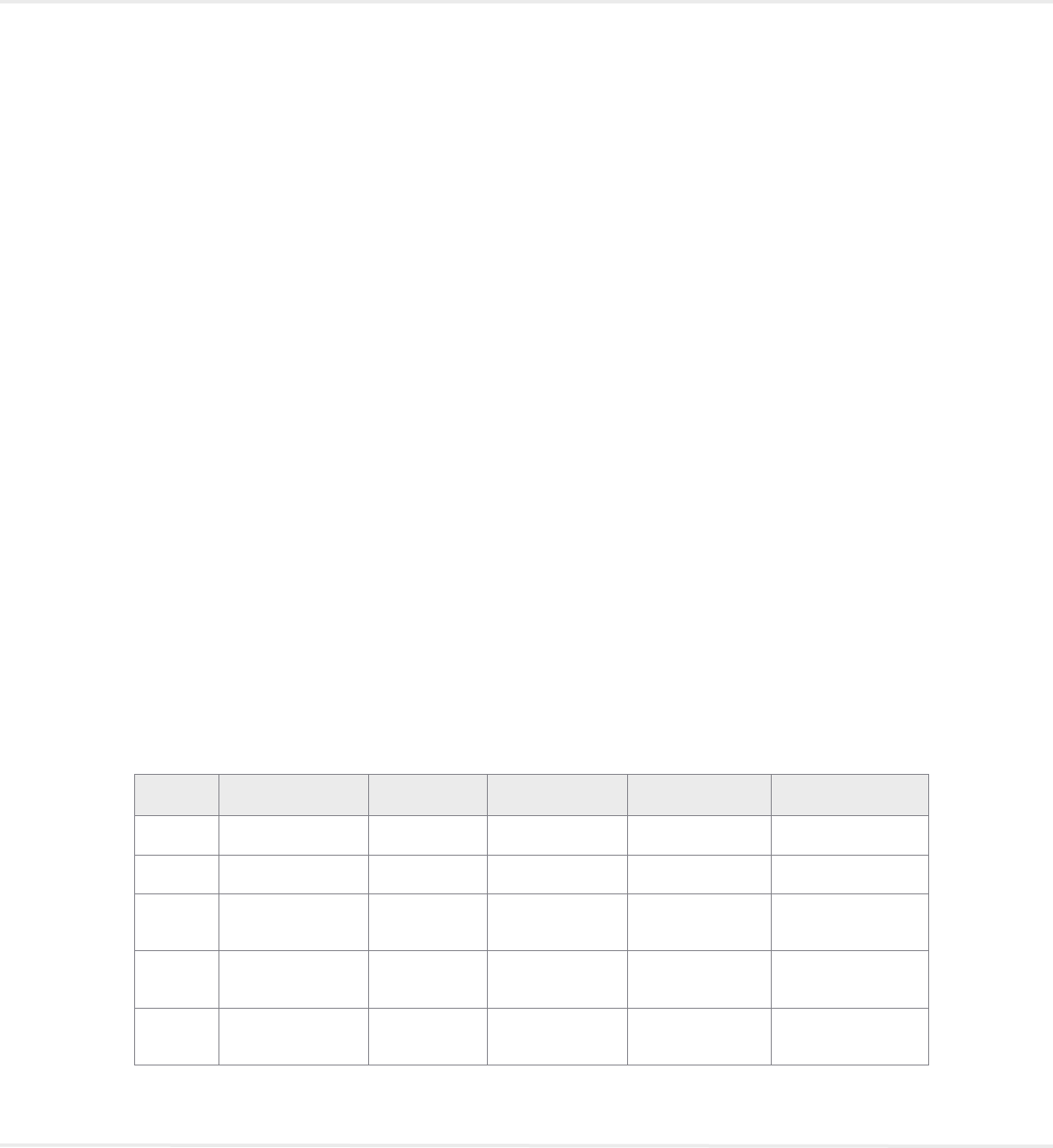
Using Perceptive Content with an Oracle Database Best Practices
8
• Archivelog mode
• System Global Area (SGA)
• Processes
• Character sets
• Connection mode
• Oracle parameters
• Change default passwords
Oracle instance
Every Oracle database is associated with an Oracle instance. When you create a database on the server,
Oracle allocates an area in memory called the System Global Area (SGA) and starts one or more Oracle
processes. This combination of the SGA and the Oracle processes comprises an Oracle instance. The
memory and processes of an instance manage the associated database’s data and serve the users of the
database.
While not required, we recommend that the Oracle instance or database hosting the Perceptive Content
database schema be dedicated to serving only the Perceptive Content database. This dedication
provides you with the flexibility to make specific configuration changes as necessary for the Perceptive
Content instance or database without having to factor in other environments.
Storage
Oracle recommends using Oracle Automatic Storage Management (ASM) for database storage
management. Refer to Oracle documentation for complete details as you plan and configure your
storage for your Oracle databases.
If using a file system (not ASM) for database storage, be sure to choose a file system on physical devices
that are dedicated to the database.
Oracle recommends the SAME approach (Stripe and Mirror Everywhere). Raid 1+0 is recommended only
for the database files. Raid 1 is recommended for the others.
The following table provides Oracle’s recommended RAID use with each type of Oracle database file.
RAID Type of RAID Control File Database File Redo Log File Archive Log File
0 Striping Avoid OK Avoid Avoid
1 Shadowing Best OK Best Best
1+0 Striping and
Shadowing
OK Best Avoid Avoid
3 Striping with static
parity
OK OK Avoid Avoid
5 Striping with
rotating parity
OK Best if RAID 0-1
are not available
Avoid Avoid
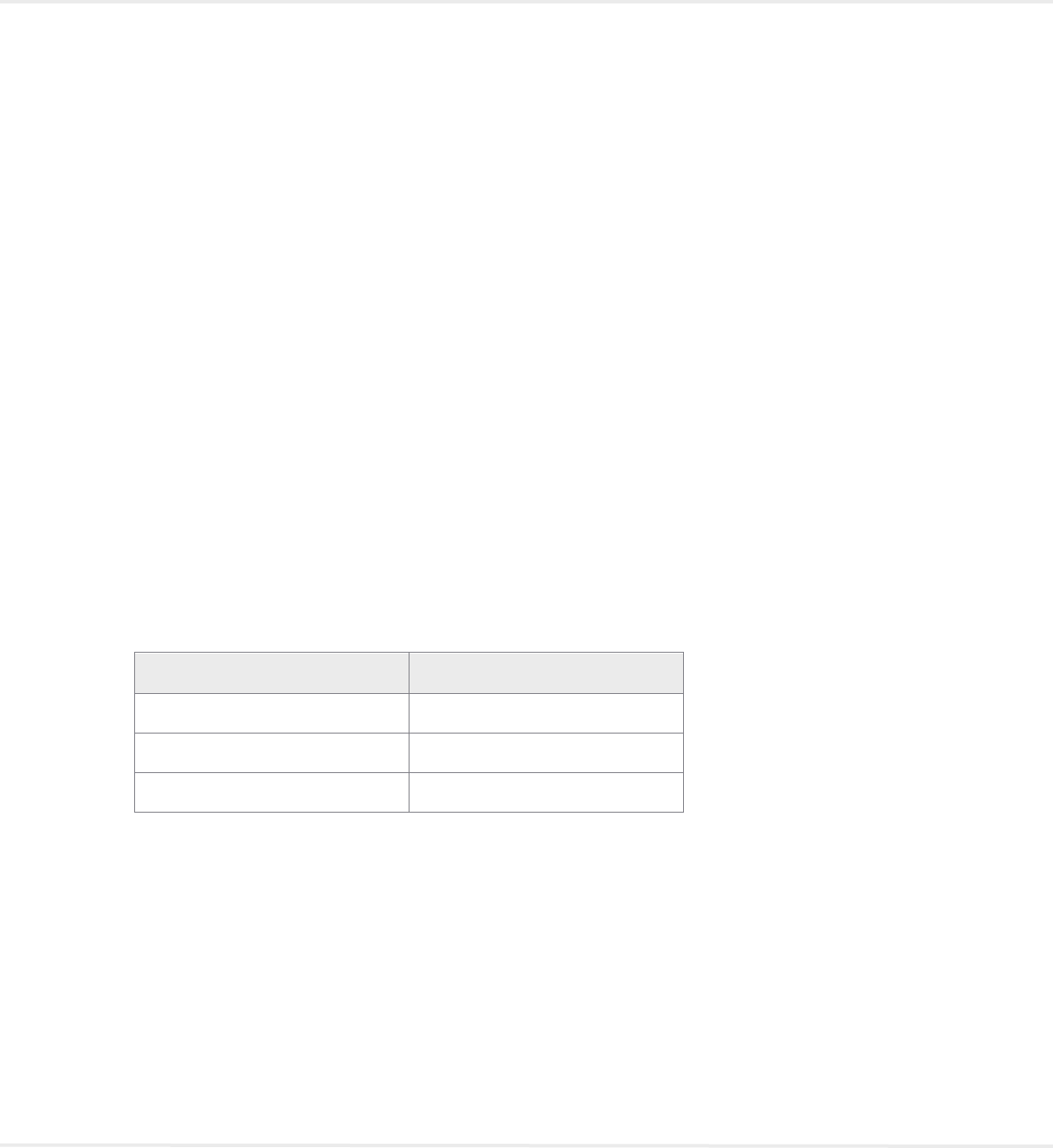
Using Perceptive Content with an Oracle Database Best Practices
9
Tablespaces
The INUSER schema has two possible configurations with respect to tablespaces and the location of
each table and index within the tablespaces. The basic, standard configuration only consists of two
tablespaces called DATA (for tables) and INDX (for indexes). The Advanced Tablespace configuration
contains 116 different tablespaces, 58 for tables and 58 for indexes. Tables and indexes are strategically
located across the different tablespaces to help facilitate the distribution of IO across multiple, physical
devices.
You should modify the database schema creation scripts, SunflowerORA.sql or SunflowerORA-
AdvancedTS.sql, before execution to define the paths to where the system creates the datafiles.
Your database administrator can pre-create the tablespaces or can modify the creation script as needed
to utilize Oracle-Managed Files (OMF).
You can move individual tables or indexes into different tablespaces as necessary for general
maintenance, to help distribute the I/O between database files, or to make use of different block sizes for
performance.
Datafiles
You can designate tablespaces as either BIGFILE or SMALLFILE tablespaces. We recommend using
SMALLFILE tablespaces to provide you with the flexibility to create multiple datafiles for a single
tablespace. BIGFILE tablespaces can contain only one file, whereas traditional SMALLFILE tablespaces
can contain up to 1,022 files. We recommend that all data and index tablespaces be of the smallfile type.
Undo/Rollback segment management
We recommend that you use the following undo management settings and parameters as a starting point.
You should periodically review the Undo Advisor recommendations to determine an appropriate value for
the undo_retention parameter for your environment.
Name Value
undo_management AUTO
undo_retention 9000
undo_tablespace <Undo Tablespace Name>
As you increase the undo_retention parameter, you must also increase the size of the undo tablespace to
allow for the higher retention. You may need to adjust these parameters appropriately in the event you
encounter ORA-1555 errors or other errors related to undo retention.
Control files
We recommend that you multiplex the control files for your database to provide greater fault tolerance.
Ensure your database has at least two control files located on separate disks. If a control file fails, you
can restore it using the intact copy of the control file from the other disk. Specify the disk locations in the
database's initialization parameter file. Control files store the status of the database physical structure,
which is crucial to database operation. Make sure you back up your control files during your scheduled
backups and after any configuration changes such as changes to control files, redo log, or datafiles.
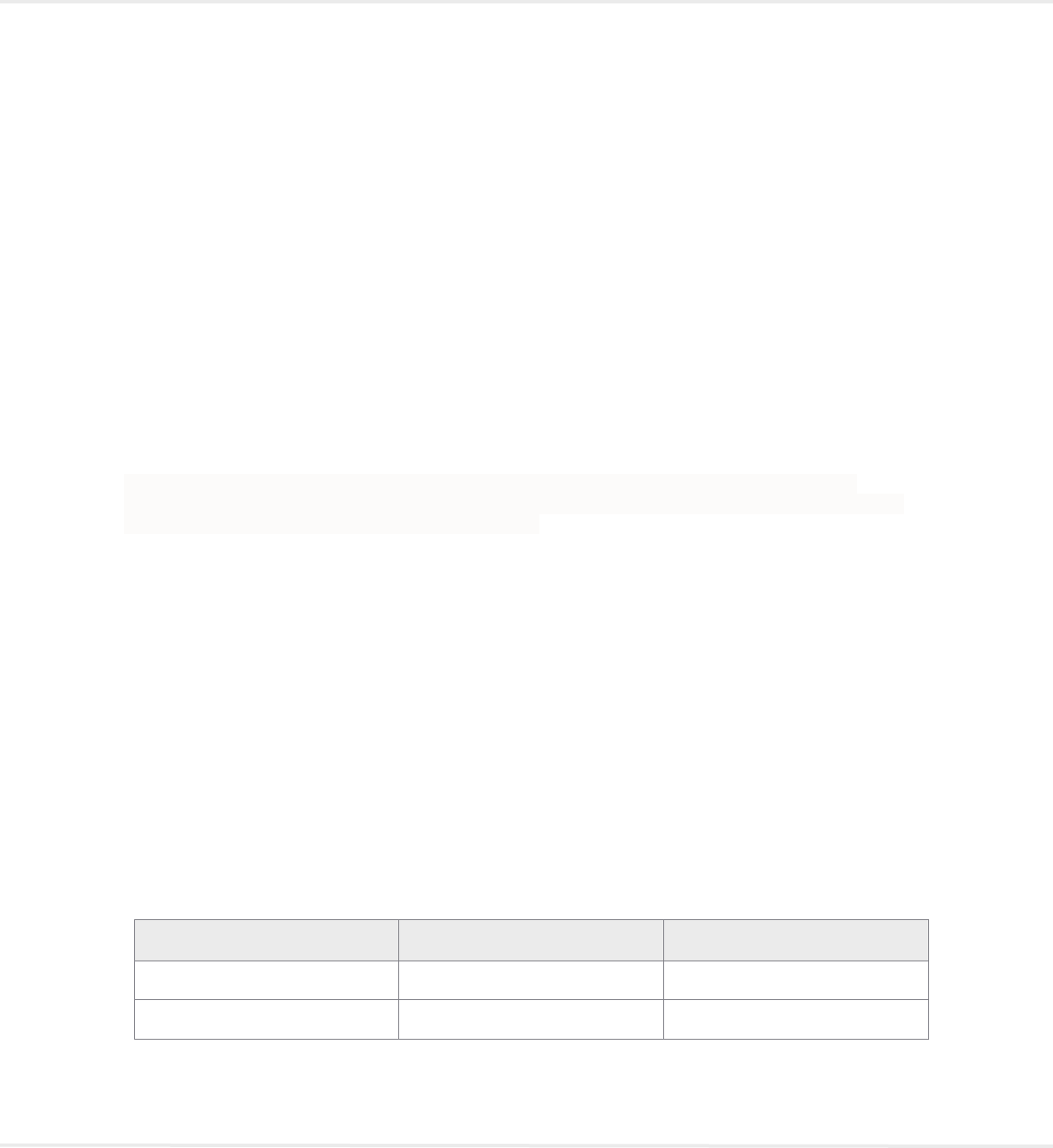
Using Perceptive Content with an Oracle Database Best Practices
10
Redo logs
We recommend that you multiplex the redo log files for your database to provide greater fault tolerance.
We recommend that you maintain at least three redo log groups with two members per group. Make sure
each member of a redo log group is located on different physical disks for effective multiplexing. Create
all redo logs with the same size.
The number and size of your redo logs depends on your volume. If you have a very high rate of activity
(inserts, updates, and deletes), consider increasing the size of redo log files to prevent them from
switching too often. If necessary, you may also want to create additional redo log groups to allow the
database more time to write the changes to disk and help prevent from having to wait for log switches.
Similarly, do not create unnecessarily large redo logs because they may not switch often enough and can
lead to increased data loss in the event of media failure. If your database unexpectedly shuts down or you
lose all members of an active redo log group, large redo logs increase the potential for higher data loss.
We recommend that you create your redo logs to approximately 256MB or 512MB so that the log
naturally switches about every 15 minutes during peak hours. You may also decide to write custom
scripts to force a log switch at specific intervals to help prevent against data loss.
Fast Recovery Area
We recommend configuring the Fast Recovery Area and allocating a sufficient amount of storage to the
fast recovery area disk group on storage devices that can contain at least three days of recovery
information. Refer to Oracle documentation for details on configuration and calculating the appropriate
disk space to allocate for your particular environments.
Archivelog mode
For production environments, we recommend running in archivelog mode to facilitate inconsistent
backups which can be used for media and point in time recovery. If you are running Oracle in archivelog
mode, verify the archive destination is large enough to contain at least five days’ worth of normal
archivelog data. Maintaining this space helps to ensure the destination does not fill up and cause the
database to hang. Archived logs must be backed up before being removed to ensure recoverability.
System Global Area
The System Global Area (SGA) is a group of shared memory structures that contains data and control
information for the Oracle database. When an Oracle database instance starts, it allocates an SGA.
Ensure your host is configured with enough physical memory to accommodate the anticipated SGA size
based on future capacity planning.
We recommend that you enable Automatic Shared Memory Management (ASMM) to let Oracle determine
the best way to allocate the SGA between each component. The following chart represents a starting
point for your Oracle SGA.
Value Non-Dedicated Dedicated
SGA 10GB 70% of total RAM
PGA 2GB

Using Perceptive Content with an Oracle Database Best Practices
11
If you have available memory, consider allocating additional memory by setting the Maximum SGA Size
parameter. The Maximum SGA Size specifies the maximum memory that the database can allocate.
Specifying the Maximum SGA Size adds flexibility to dynamically increase the total SGA size up to the
maximum SGA size if needed.
Because the SGA stores data in memory for fast access, the SGA should be within main memory. If you
swap pages of the SGA to disk, then the data is no longer quickly accessible. On most operating
systems, the disadvantage of paging significantly outweighs the advantage of a large SGA.
Paging occurs when an operating system transfers memory-resident pages to disk solely to allow new
pages to be loaded into memory. Many operating systems page to accommodate large amounts of
information that do not fit into real memory. On most operating systems, paging reduces performance.
Use your operating system utilities to examine the operating system, to monitor paging on your system. If
there is significant paging, then the total memory on the system might not be large enough to hold
everything for which you have allocated memory. Either increase the total memory on your system, or
decrease the amount of memory allocated.
For operating systems that support HugePages then consider configuring a sufficient number of
HugePages so that the entire SGA can be allocated using HugePages.
For operating systems that support pre-paging and locking of the SGA, consider setting the
pre_page_sga and lock_sga parameters to true.
As the database grows you will need to adjust the values for the SGA, and other memory components,
accordingly based on your environment. We recommend that you periodically evaluate the Oracle buffer
pool statistics as well as the advisory statistics for the various memory components to ensure they are set
to optimal values.
Processes
You should set the processes parameter to a value that accommodates all of the Oracle background
processes as well as the Perceptive Content application server pool connections and any additional
connections such as external interfaces or third party monitoring agents.
Normally, a single instance of the Perceptive Content application server establishes about 155 database
connections. For an active-active configuration of the Perceptive Content application server, you should
double the expected number of database connections attributed to the application servers.
Be sure to review the processes parameter to ensure it can accommodate the total number of expected
connections any time the number of database connections is expected to increase.
Character sets
Perceptive Content does not currently support a Unicode configuration on Oracle. therefore, the default
Unicode character set of AL32UTF8 is not supported. To ensure compatibility between the server and the
database, and to reduce the likelihood of non-supported characters being inserted into the database,
please use the WE8MSWIN1252 character set.
Perceptive Content does not use Unicode character types (NVARCHAR2, NCHAR) and should use the
default National Character Set of AL16UTF16.
Connection mode
The Perceptive Content server establishes and maintains its own database connections pools. The
connections remains open and idle until needed by the server. As a result, configuring your Oracle
database to use the Dedicated server mode is preferred over using the Shared server mode.

Using Perceptive Content with an Oracle Database Best Practices
12
Oracle parameters
Session parameters
The following parameters ensure that Perceptive Content performs as intended and helps prevent
configuration issues. Each connection that the application makes to the database sets these parameters
by altering the session after the connection is established.
These parameters should also be used for manual query execution and for any performance tuning tasks
to ensure the queries are optimized by facilitating the usage of the function-based indexes.
NLS_DATE_FORMAT = 'RRRR-MM-DD'
NLS_TIME_FORMAT = 'HH24:MI:SS.FF'
NLS_TIMESTAMP_FORMAT = 'RRRR-MM-DD HH24:MI:SS.FF'
NLS_COMP=LINGUISTIC
NLS_SORT=BINARY_CI
OPTIMIZER_MODE = ALL_ROWS
QUERY_REWRITE_INTEGRITY = TRUSTED
QUERY_REWRITE_ENABLED = TRUE
CURSOR_SHARING = EXACT
OPTIMIZER_INDEX_COST_ADJ=1
Inow.ini [ODBC] parameters
The following additional session level parameters can be defined on the application server if needed for
performance tuning. These parameters are set according to the values in their respective inow.ini odbc
parameters. Please reference the Perceptive Content Update Guide for more details on the default
values and options for these parameters.
_replace_virtual_columns
optimizer_cost_based_transformation
optimizer_dynamic_sampling
optimizer_index_cost_adj
Database parameters
The following system parameters are recommended as a result of internal testing or customer feedback
or required based on functionality of the product.
PRE_PAGE_SGA
PRE_PAGE_SGA determines whether Oracle reads the entire SGA into memory at instance
startup. Operating system page table entries are then prebuilt for each page of the SGA. This setting can
increase the amount of time necessary for instance startup, but it is likely to decrease the amount of time
necessary for Oracle to reach its full performance capacity after startup. We recommend setting
PRE_PAGE_SGA to TRUE.
LOCK_SGA
LOCK_SGA locks the entire SGA into physical memory. It is usually advisable to lock the SGA into real
(physical) memory, especially if the use of virtual memory would include storing some of the SGA using
disk space. For operating systems that support this, we recommend setting LOCK_SGA = TRUE.

Using Perceptive Content with an Oracle Database Best Practices
13
MAX_IDLE_TIME
The MAX_IDLE_TIME parameter specifies the maximum number of minutes that a session can be idle
before it is automatically terminated. The default value for this parameter is 0, which indicates that there
is no limit. The default setting of 0/unlimited is required for the Perceptive Content database and is the
only supported value for this parameter.
The premature termination of database connections within a pool can lead to instability within the
application. To keep the database connection pools in a healthy state, you must not set maximum
connection or maximum idle time limitations for the Perceptive Content database connections by using
the maximum_idle_time parameter or through the use of Oracle Profiles or the Oracle Resource Manager
plan directives.
Change default passwords
Change the default passwords for all the user accounts that are created during installation, including
SYS, SYSTEM, SYSMAN, DBSNMP, and OUTLN, to help prevent against intrusion. When creating
passwords, use complex passwords and also change the default passwords for the Perceptive Content
database users, INUSER and INEMUSER.
Maintenance
The following sections provide basic guidance on how to maintain your database after creating it.
• Backups
• Statistics
• Automatic Database Diagnostics Monitor (ADDM) reporting
• Index rebuilds
Backups
Backing up your database regularly is one of the most important tasks of database administration.
For maximum recoverability we recommend that you configure your database to run in archivelog mode
and schedule daily online backups of the database and frequent archive log backups using RMAN to disk
or tape. If you backup to disk, you should have third party media management software to transfer your
RMAN backups to tape.
At a minimum you should perform daily data pump exports of your database.
As with any backup solution, perform periodic tests to ensure you can restore and recover your database
to a predefined point in time. This process helps you prepare for recovery from various situations.
Statistics
There are two types of automatic statistics collected in Oracle by default. Statistics stored in the
Automatic Workload Repository (AWR) and statistics collected for the Cost-Based Optimizer (CBO). The
following sections provide a high-level explanation of each type of statistic and provide some basic
recommendations and examples.

Using Perceptive Content with an Oracle Database Best Practices
14
Automatic Workload Repository (AWR)
AWR consists of operational statistics serving diagnostic, self-tuning and database tuning purposes. AWR
statistics reflect the state of the whole database and various areas within the database during specific
periods. It includes information about wait events, latches, enqueues, CPU consumption, SGA
components, PGA, various statistics and metrics, most expensive SQLs by different measures, and so
on. AWR automatically collects these statistics and you can access them in AWR reports.
By default, the AWR takes a snapshot of performance related statistics every 60 minutes and retains the
statistics for seven days. The default and recommended Collection Level is "TYPICAL".
Modifying AWR snapshot settings
You can adjust the interval, retention, and captured Top SQL of snapshots generated for a specified
database ID, but these adjustments can affect the precision of the Oracle diagnostic tools. The
INTERVAL setting affects how often in minutes that snapshots are automatically generated. The
RETENTION setting affects how long in minutes that snapshots are stored in the workload repository.
The TOPNSQL setting affects the number of Top SQL to flush for each SQL criteria (Elapsed Time, CPU
Time, Parse Calls, Shareable Memory, and Version Count). The value for this setting is not affected by
the statistics or flush level and overrides the system default behavior for the AWR SQL collection. It is
possible to set this setting to MAXIMUM to capture the complete set of SQL in the cursor cache.
However, setting it to MAXIMUM or a high value may lead to possible space and performance issues
since there will be more data to collect and store. To adjust the settings, use the
MODIFY_SNAPSHOT_SETTINGS procedure as shown in the following example:
BEGIN
DBMS_WORKLOAD_REPOSITORY.MODIFY_SNAPSHOT_SETTINGS
(
RETENTION => 43200,
INTERVAL => 60,
TOPNSQL => 100,
DBID => 4249447005
);
END;
/
Note STATSPACK also provides this type of statistic but it does not store statistical data in the AWR
structures. You should not run STATSPACK if you are gathering AWR statistical data due to the potential
of performance degradation when both are running. If necessary, you can uninstall Statspack by running
the spdrop.sql script.
Baseline AWR reports
Once an environment is in a state that performs well you should gather baseline AWR reports for an
entire week as well as for each day of the week and maybe even for certain high volume periods. Having
those baseline reports would be helpful to compare against down the road if you start experiencing a
degradation in performance. Also, by default, the AWR data only has an 8-day retention period. We
recommend that you increase it to 30 days.
Optimizer statistics (for Cost Based Optimizer)
The CBO maintains statistics about various database objects, such as, tables and indexes, in both the
application schemas and Oracle internal schemas (SYS and SYSTEM). These statistics include the
number of rows in each table, number of distinct values in columns (densities), average length of
columns, and distribution of values within a column (histograms).

Using Perceptive Content with an Oracle Database Best Practices
15
The Oracle Cost-Based optimizer uses these statistics for calculating the optimal execution plans for a
query. The query along with the configuration and session parameters constitute the input for the
optimizer to determine the best execution plan for each SQL statement.
The goal when gathering statistics is to generate them with as much statistical accuracy as possible,
therefore higher sample sizes are suggested because any reduction in sample sizes can affect the
accuracy of the statistics. Note that 100% sample sizes are potentially time consuming so you may need
to plan carefully to fit the statistics gathering activities within the existing maintenance windows.
Normally, gathering new optimizer statistics should maintain or improve existing execution plans, but
occasionally the performance of certain queries may degrade if updated stats result in suboptimal query
plans.
Automatic Statistics Gathering tasks
The default GATHER_STATS_JOB jobs are responsible for collecting optimizer statistics. Oracle
automatically collects statistics for all database objects, which are missing statistics or have stale
statistics (data has changed by 10 percent) during predefined maintenance windows (10pm to 2am
weekdays and 6am to 2am at the weekends).
You can change the maintenance window schedules using Enterprise Manager or the
DBMS_SCHEDULER and DBMS_AUTO_TASK_ADMIN packages. You can also change the percentage
for staleness as well as other default values using the SET_DATABASE_PREFS procedure,
SET_GLOBAL_PREFS procedure, SET_SCHEMA_PREFS procedure and SET_TABLE_PREFS
procedure.
Other options include gathering extended statistics, saving statistics, locking statistics as well
as collecting different versions of statistics, using different methods, and switching between them to
determine which method produces the best performance.
You can use the following command to disable the default statistics job if you are planning to use custom
scripts:
Connect as SYS
EXEC DBMS_SCHEDULER.DISABLE('GATHER_STATS_JOB');
If the default, automatic statistics job is disabled for any reason then be sure to use other user defined
DBMS_STATS scripts instead.
Manual statistics gathering
Unless the auto gathered stats are producing sub-optimal plans then there shouldn't be a need to
manually collect statistics or alter how stats are gathered.
Guidelines for setting the sample size
In the context of optimizer statistics, sampling is the gathering of statistics from a random subset of table
rows. By enabling the database to avoid full table scans and sorts of entire tables, sampling minimizes
the resources necessary to gather statistics.
Oracle recommends using the AUTO_SAMPLE_SIZE value within the DBMS_STATS package for
updating statistics. This is the default behavior and should be used in most cases.
There are times when it might be necessary to gather statistics by specifying a specific sample size
(estimate_percent) including 100% or compute (NULL) or deleting histograms but those cases should be
outliers to the norm.
Using Perceptive Content with an Oracle Database Best Practices
16
ESTIMATE_PERCENT
The ESTIMATE_PERCENT parameter determines the percentage of rows used to calculate the statistics.
The most accurate statistics are gathered when all rows in the table are processed (for example, a 100%
sample), often referred to as computed statistics.
Starting with Oracle Database 11g, a new sampling algorithm was introduced that is hash based and
provides deterministic statistics. This new approach has an accuracy close to a 100% sample but with the
cost of, at most, a 10% sample. The new algorithm is used when ESTIMATE_PERCENT is set to
AUTO_SAMPLE_SIZE (the default) in any of the DBMS_STATS.GATHER_*_STATS procedures.
It is highly recommended that from Oracle Database 11g onwards that the default AUTO_SAMPLE_SIZE
is used for ESTIMATE_PRECENT. This is especially important on Oracle 12c because of the new
histogram types, HYBRID and Top-Frequency, which can only be created if an auto sample size is used.
METHOD_OPT
The METHOD_OPT parameter controls the creation of histograms during statistics collection. Histograms
are a special type of column statistic created to provide more detailed information on the data distribution
in a table column. The default and recommended value for METHOD_OPT is 'FOR ALL COLUMNS SIZE
AUTO', which means that histograms will be created for columns that are likely to benefit from
having them.
A column is a candidate for a histogram if it is used in equality or range predicates such as WHERE
column = 'X' or WHERE column BETWEEN 'A' and 'B' and, in particular, if it has a skew in the distribution
of column values.
The optimizer knows which columns are used in query predicates because this information is tracked and
stored in the dictionary table SYS.COL_USAGE$.
Recommended approach for manual statistic collection
You should gather statistics for the database objects at periodic intervals (daily, weekly or monthly)
depending on how fast your data changes.
Note It may be necessary to make adjustments down the road as necessary for specific tables.
First Time/Weekly statistics
Run the First Time/Weekly version, seen below, during the weekend maintenance window. Ensure that it
fits in the maintenance windows. This is the Oracle default.
Oracle - Gather Statistics for the entire INUSER schema
BEGIN
DBMS_STATS.GATHER_SCHEMA_STATS
(
OWNNAME => 'INUSER'
,ESTIMATE_PERCENT => DBMS_STATS.AUTO_SAMPLE_SIZE
,METHOD_OPT => 'FOR ALL COLUMNS SIZE AUTO'
,CASCADE => TRUE
,DEGREE => DBMS_STATS.AUTO_DEGREE
,OPTIONS => 'GATHER'
);
END;
/

Using Perceptive Content with an Oracle Database Best Practices
17
Nightly statistics
Run the Nightly version so that any objects that do not have statistics or that might reach the threshold of
stale are updated that night.
Note OPTIONS => GATHER_AUTO only gathers necessary statistics. Oracle implicitly determines which
objects need new statistics and determines how to gather those statistics.
Oracle - Gather Missing or Stale Statistics for the entire INUSER schema
BEGIN
DBMS_STATS.GATHER_SCHEMA_STATS
(
OWNNAME => 'INUSER'
,ESTIMATE_PERCENT => DBMS_STATS.AUTO_SAMPLE_SIZE
,METHOD_OPT => 'FOR ALL COLUMNS SIZE AUTO'
,CASCADE => TRUE
,DEGREE => DBMS_STATS.AUTO_DEGREE
,OPTIONS => 'GATHER AUTO'
);
END;
/
Table level statistics
You can update statistics as needed for specific tables during troubleshooting or after abnormal
operations that might render previously collected statistics inadequate.
Gather statistics for the specified table and its indexes
BEGIN
DBMS_STATS.GATHER_TABLE_STATS
(
OWNNAME => 'INUSER'
,TABNAME => 'IN_INSTANCE'
,ESTIMATE_PERCENT => DBMS_STATS.AUTO_SAMPLE_SIZE
,METHOD_OPT => 'FOR ALL COLUMNS SIZE AUTO'
,CASCADE => TRUE
,DEGREE => DBMS_STATS.AUTO_DEGREE
);
END;
/
Consideration for Weekly vs. Nightly statistics
Consider the following questions when trying to determine which statistics to gather. How much does the
data change? How big is the database? How long does the First time/Weekly version take to run and
does it comfortably fit into the maintenance windows?
The idea of the Nightly version (GATHER_AUTO) is to only update stats for any objects that do not have
stats or have statistics that are considered stale due to the data having changed by a certain
percentage (due to inserts/updates/deletes). By default, an object is considered stale once 10% of the
data has changed.
If performance is always better on Mondays (maybe due to having better stats after the weekly job) and
the weekly version comfortably fits into the nightly maintenance window then you could also run the
default weekly version (OPTION=>GATHER) nightly instead of GATHER_AUTO. That would be the
easiest approach and requires less effort than manually adjusting parameters for individual tables. The

Using Perceptive Content with an Oracle Database Best Practices
18
larger the database and the duration of these jobs the more likely you will want to consider a more
granular approach to updating stats.
Considerations for adjusting the STALE_PERCENT for specific tables
It is possible that you might want to reduce the stale_percent for some of the larger tables so that the
daily job picks them up more frequently during the week. You can manually change and reduce the stale
percentage for any tables. For example, if you see better day-to-day performance from updating stats
after 5% causing the system to update the statistics more frequently for those tables. In contrast, you may
also find it beneficial to increase the stale percentage for certain tables to prevent the system from
updating statistics too often. In general, it is not recommended to make changes to the stale percentage.
Considerations for locking statistics
In some cases you may find that a certain set of statistics result in optimal performance for specific tables
and result in the best query plans. In those cases, you may choose to lock statistics for specific tables to
help promote plan stability. In general, it is not recommended to lock statistics for most tables unless
thorough testing and performance evaluation has been conducted.
System statistics
System statistics allow the optimizer to consider a system’s I/O and CPU performance and utilization. For
each candidate plan, the CBO optimizer computes estimates for I/O and CPU costs. It is important to
know the system characteristics to pick the most efficient plan with the optimal proportion between I/O
and CPU cost. System CPU and I/O characteristics depend on many factors and do not stay constant all
the time. The gathered statistics are:
• Single block readtime in ms.
• Multiblock readtime in ms.
• CPU speed in mhz.
• Average multiblock_read_count in number of blocks.
System statistics help the optimizer make decisions based on cost in proportion to elapsed time. This
provides the optimizer with information to better judge if a full table scan or an index access is more
appropriate. You should only need to gather system statistics initially and then again after any significant
changes to the system. Statistics you gather initially and after system changes reflect the baseline. You
should also capture statistics during an interval of time when the system has the most common workload.
Unlike when table, index, or column statistics are updated, the Oracle server does not invalidate already-
parsed SQL statements when system statistics get updated. Only the new parsed SQL statements use
the newly activated statistics. Use the following example to gather system statistics.
execute dbms_stats.gather_system_stats('Start');
After an adequate amount of time based on workload, use the following example to stop gathering system
statistics.
execute dbms_stats.gather_system_stats('Stop');
To see the statistics, query a table (owned by the SYS schema) called aux_stats$. After gathering system
statistics, this table contains a few critical numbers used by the new optimizer algorithms to calculate
costs.
The exact list of results, using the query below, depends on your version of Oracle, but the following
example provides typical results:

Using Perceptive Content with an Oracle Database Best Practices
19
The following query provides the current settings.
Select pname, pval1
from sys.aux_stats$
where sname = 'SYSSTATS_MAIN';
PNAME PVAL1
--------------------------
CPUSPEEDNW 2121.72855
IOSEEKTIM 10
IOTFRSPEED 4096
SREADTIM 2.235
MREADTIM 4.339
CPUSPEED 2134
MBRC 13
MAXTHR 8578048
SLAVETHR
Automatic Database Diagnostics Monitor (ADDM) reporting
Along with the AWR reports you can also use the ADDM reports to analyze a snapshot range. These
reports are a good place to start for getting tips to tune your database. Run the ADDM report
(addmrpt.sql) from within OEM or call the report directly from the $ORACLE_HOME/rdbms/admin
directory.
Index rebuilds
Index rebuilds are not normally necessary unless an index is highly fragmented and data access often
requires sequential multi-block reads that are negatively impacted by fragmentation. Indexes can become
fragmented over time due to inserts, updates, and deletes (DML). You can run the following command to
check if an index is a good candidate for re-indexing.
Note Running the analyze command with the validate structure clause puts an exclusive lock on the
table so run this command during off-peak hours to minimize the impact to users.
analyze index inuser.<Index_Name> validate structure;
select name as IndexName,
height,
lf_rows,
del_lf_rows,
DEL_LF_ROWS_LEN,
USED_SPACE,
PCT_USED
from index_stats;
After you run the command and gather the data, we recommend rebuilding an index if it meets the
following criteria.
• Index levels (height) is greater than 3
• PCT_USED is less than 75%.
• Rows deleted are greater than 20% (space is not automatically reused).
• Index is unclustered and performance is degrading (causing increases in number of blocks to be
read).

Using Perceptive Content with an Oracle Database Best Practices
20
Tuning
The following sections include additional tuning options that can be considered for specific tables and
indexes if needed.
Note Adjusting the INITRANS and PCTFREE parameters, as a part of tuning, is not generally necessary
but can be considered if standard tuning efforts with statistics and indexes are not enough.
INITRANS
By default, Oracle sets INITRANS to 1 for tables and 2 for indexes. In some cases, you may benefit by
slightly increasing this parameter to a higher number. If you are seeing excessive ITL waits associated
with a specific table or index then consider setting INITRANS to 5 or so then re-evaluate the effcts. The
maximum setting for this parameter is 255, assuming there is enough free space in the block to
accommodate the transaction. Each transaction uses 24 bytes. You can modify a table and optionally
rebuild it to increase INITRANS.
PCTFREE
The default value for PCTFREE is 10, which results in reserving 10% of each block for future updates.
You can increase the PCTFREE parameter on certain tables to help improve performance in various
ways. For example, you can increase PCTFREE in order to reserve a percentage of each block so that
rows can grow as needed due to updates, so that row chaining is less likely to occur. Increasing the
amount of free space also allows for more ITL’s (Interested Transaction List) slots in each block.
Increasing PCTFREE along with smaller block sizes can further reduce the number of rows stored in a
single block thus potentially reducing block level contention.
Note Setting the PCTFREE parameter too high results in wasted block space and can increase the
number of blocks that are required to store the same amount of data. It can also result in having to fetch
more blocks that might otherwise be necessary.
Buffer caches
To provide separate buffer caches to help keep certain tables cached, and prevent their blocks from
being aged out, you may consider allocating space to other buffer caches and then designate specific
tables and indexes to those non-default buffer caches.
Block sizes
The default Oracle block size is 8K. If you are experiencing excessive row lock contention or block
contention on the IN_OSM_TREE, IN_WF_QUEUE and IN_LOCK tables, all of which are small tables
with small rows sizes, you can consider moving those tables and their respective indexes into 2K
tablespaces. Moving the tables and indexes may help to reduce the level of contention on those tables.
It may also be beneficial to place larger tables, which are often a result of sequential multi-block reads,
into a tablespace that uses a larger block size. For example, placing the IN_DOC and IN_INSTANCE
tables in a tablespace created with a 32k block size could improve performance for some queries by
reducing the number of blocks required to be read and transferred.
Note If utilizing non-default buffer caches, ensure an appropriate amount of memory is allocated to those
buffer caches to accommodate the objects being placed there. Be sure that you periodically evaluate the
Oracle buffer pool statistics as well as the advisory statistics for the various memory components to
ensure they are set to optimal values.
Using Perceptive Content with an Oracle Database Best Practices
21
Custom Indexes
From time to time it may be necessary to create a custom index on a table in order to achieve maximum
performance for certain features or queries. When evaluating the creation of a custom index be sure to
consider the entire product and not just a specific query. There is overhead associated with indexes so
care must be taken to ensure it collectively does more good than harm.
When tuning a query, be sure to set all the standard session parameters. In particular, ensure that
NLS_COMP = LINGUISTIC and NLS_SORT = BINARY_CI to ensure that the optimizer considers the
existing function-based indexes that are created as part of the INUSER schema.
For any indexes that are created, and include a character based column, the indexed column must be
wrapped using the NLSSORT function to ensure that the optimizer will even consider the index for
Perceptive Content sessions.
Example: NLSSORT("DOC_TYPE_ID",'nls_sort=''BINARY_CI''')
Schemas
The following schemas are automatically created during execution of the full DDL script if they do not
already exist. (SunflowerORA.sql or SunflowerORA-AdvancedTS.sql)
INUSER
The INUSER user/schema owns the Perceptive Content database objects and is the primary user and
schema. The schema consists of several hundred tables, indexes, and constraints.
Minimum Privileges: GRANT CONNECT, RESOURCE, SELECT ANY DICTIONARY TO INUSER;
INEMUSER
INEMUSER user/schema- can be used to interface with the Perceptive Content database with limited
permissions that are isolated to the IN_EXTERN_MSG (External Messaging) tables. IN_EXTERN_MSG,
IN_EXTERN_MSG_PROP, IN_EXTERN_MSG_GROUP, IN_EXTERN_MSG_SEQ.
Minimum Privileges: GRANT CREATE SESSION TO INEMUSER;
Schema Version
You can determine the Perceptive Content database schema version by checking the
PRODUCT_VERSION column of the IN_PRODUCT_MOD_HIST table using the following query:
SELECT * FROM INUSER.IN_PRODUCT_MOD_HIST ORDER BY MOD_TIME DESC;
The example below shows the schema version was initially created on schema version 7.5.0.0 then later
upgraded to 7.7.0.0, which is the current version.
Example Results:
PRODUCT_MOD_ID PRODUCT_VERSION MOD_TIME PRODUCT_MOD_NOTES
------------------------ ----------------- ---------------------------- -------------------
2100988013_1728017700 7.7.0.0 2021-06-18 17:32:54.480000 UTC
2100988013_1728017500 7.5.0.0 2020-02-12 16:27:45.153000 UTC

Using Perceptive Content with an Oracle Database Best Practices
22
The INUSER schema has two possible configurations with respect to tablespaces and the location of
each table and index within the tablespaces. The basic, standard configuration only consists of two
tablespaces called DATA (for tables) and INDX (for indexes). The advanced configuration contains 116
different tablespaces, 58 for tables and 58 for indexes. Tables and indexes are strategically located
across the different tablespaces to facilitate the distribution of IO across multiple, physical devices.
If the advanced tablespace schema has been implemented, the product_mod_id and product_version
columns, returned by the query above, will have an “a” appended to the version number as show in the
example below.
Example Results for Advanced Tablespace Configuration:
PRODUCT_MOD_ID PRODUCT_VERSION MOD_TIME PRODUCT_MOD_NOTES
------------------------ ----------------- ---------------------------- -------------------
2100988013_1728017700a 7.7.0.0a 2021-06-18 17:32:54.480000 UTC
2100988013_1728017500a 7.5.0.0a 2020-02-12 16:27:45.153000 UTC
Tables
The INUSER schema contains nearly 400 tables. All table names are prefixed with “IN_”. Table names
are also named accordingly so that the name includes distinguishing initialism to help identify the specific
feature of the product for which the table corresponds to. For example a table prefixed with “IN_WF_” is
used by the WorkFlow related features. Some tables will remain empty if the related features they
support are not being used.
You can move individual tables into different tablespaces as necessary for general maintenance, to help
offload I/O between database files or to make use of different block sizes.
Some of the larger tables will include the following list of tables:
IN_DOC
IN_DOC_KW
IN_INSTANCE
IN_INSTANCE_PROP
IN_LOGOB
IN_LOGOB_SUBOB
IN_PHSOB
IN_PHSOB_SUBOB
IN_SUBOB
IN_SUBOB_ANNOT
IN_SUBOB_ANNOT_COOR
IN_SUBOB_ANNOT_FONT
IN_SUBOB_ANNOT_TEXT
IN_VERSION
IN_VERSION_SUBOB
IN_WF_ITEM
IN_WF_ITEM_ARCH
IN_WF_ITEM_HIST
IN_WF_ITEM_HIST_ARCH
IN_WF_ITEM_QUEUE_HIST
IN_WF_ITEM_QUEUE_HIST_ARCH
Constraints
The Perceptive Content database uses all the standard constraint types to enforce uniqueness and
referential integrity including Primary Keys, Foreign Keys, Unique, and Not Null check constraints.
Every table in the INUSER schema has a primary key constraint.

Using Perceptive Content with an Oracle Database Best Practices
23
Primary key constraints are prefixed with PK_ and foreign key constraints are prefixed with FK_. All other
constraints utilize system-generated names.
Certain columns, such as date fields, are populated with default values.
Indexes
The INUSER schema has just under 1,000 “function-based” indexes and just over 800 “normal” indexes.
In order to support the primary key constraints as well as efficient lookups used to facilitate referential
integrity and data consistency checks “normal” indexes are created to support these constraints and are
prefixed with either “PK_” or “FKCS_”.
Any other “normal” indexes that exist only contain columns that have a number or timestamp datatype.
All other indexes, that include character-based columns, will be created as function-based indexes that
utilize the nlssort function that matches the session level settings.
Case Insensitive (CI) searching has been implemented for the entire INUSER schema. To improve the
performance of case insensitive (CI) searches, function-based indexes are created on certain character-
based columns using the NLSSORT function along with BINARY_CI.
In addition to the “normal” PK indexes, function-based, unique indexes are created to support Case
Insensitive uniqueness for each table and are prefixed with “PKCI_”.
You can move individual indexes into different tablespaces as necessary for general maintenance, to help
offload I/O between tablespaces or to make use of different block sizes for tables.
Columns / Datatypes
Most of the columns are defined as VARCHAR2, TIMESTAMP(6) and NUMBER data types.
The following tables also contain LOB columns.
IN_AUDIT_DETAIL. DETAIL_VALUE column is defined as a CLOB.
IN_LIC_PACKAGE_CLAIM. CLAIM_DATA column is defined as a BLOB.
IN_MESSAGE. MESSAGE_BODY column is defined as a BLOB.
IN_SCRIPT.DATA column is defined as a CLOB.
Hidden Columns - Note that for every column that is part of a function-based index, a hidden column is
automatically added to the table by the Oracle database. These columns will have system-generated
names that start with SYS_NC000 and will have a RAW datatype. These columns are not controlled by
or referenced by the Perceptive Content application.
Case insensitive schema implementation
Oracle is case sensitive by default. As part of the Oracle Globalization Support architecture, which was
previously known as National Language Support (NLS), it provides linguistic sorting and matching along
with a wide array of other locale specific configurations and formatting options. Starting with Oracle 10g
Release 2 (10.2) the LINGUISTIC option was added to the NLS_COMP parameter in order to avoid
having to use the NLSSORT or UPPER/LOWER functions in SQL statements.
When NLS_COMP is set to LINGUISTIC all SQL operations compare character values based on the
collation specified in the NLS_SORT parameter. When NLS_SORT is set to BINARY_CI, it designates a
collation that is accent-sensitive and case-insensitive. Together, the two session parameters,
NLS_SORT and NLS_COMP, determine the rules by which character type data is compared and sorted.

Using Perceptive Content with an Oracle Database Best Practices
24
The various NLS related parameters can be set at the database level during database creation or set and
modified at the instance level using ALTER SYSTEM commands or at the session level using ALTER
SESSION commands. Session level settings take precedence followed by instance and lastly database.
Session considerations
Support for case insensitive matching and sorting for Perceptive Content is currently accomplished by
setting the NLS_COMP and NLS_SORT session parameters as follows, which results in all collation-
sensitive SQL operations using binary values for collating and comparison while ignoring character case.
ALTER SESSION SET NLS_COMP=LINGUISTIC;
ALTER SESSION SET NLS_SORT=BINARY_CI;
All sessions established by the Perceptive Content application to an Oracle database set the following
session level NLS parameters:
Oracle Session NLS Parameters
ALTER SESSION SET NLS_TIMESTAMP_TZ_FORMAT = 'RRRR-MM-DD HH24:MI:SS.FF TZR';
ALTER SESSION SET NLS_TIMESTAMP_FORMAT = 'RRRR-MM-DD HH24:MI:SS.FF';
ALTER SESSION SET NLS_TIME_FORMAT = 'HH24:MI:SS.FF';
ALTER SESSION SET NLS_DATE_FORMAT = 'RRRR-MM-DD';
ALTER SESSION SET NLS_COMP=LINGUISTIC;
ALTER SESSION SET NLS_SORT=BINARY_CI;
The various NLS parameters that are defined at each level can be viewed by selecting from the following
Oracle views:
•
NLS_DATABASE_PARAMETERS
• NLS_INSTANCE_PARAMETERS
• NLS_SESSION_PARAMETERS
Example:
INUSER@INOW SQL> SELECT * FROM NLS_SESSION_PARAMETERS;
PARAMETER VALUE
------------------------------ ------------------------------
NLS_LANGUAGE AMERICAN
NLS_TERRITORY AMERICA
NLS_CURRENCY $
NLS_ISO_CURRENCY AMERICA
NLS_NUMERIC_CHARACTERS .,
NLS_CALENDAR GREGORIAN
NLS_DATE_FORMAT RRRR-MM-DD
NLS_DATE_LANGUAGE AMERICAN
NLS_SORT BINARY_CI
NLS_TIME_FORMAT HH24:MI:SS.FF
NLS_TIMESTAMP_FORMAT RRRR-MM-DD HH24:MI:SS.FF
NLS_TIME_TZ_FORMAT HH.MI.SSXFF AM TZR
NLS_TIMESTAMP_TZ_FORMAT DD-MON-RR HH.MI.SSXFF AM TZR
NLS_DUAL_CURRENCY $
NLS_COMP LINGUISTIC
NLS_LENGTH_SEMANTICS BYTE
NLS_NCHAR_CONV_EXCP FALSE
You can also use SYS_CONTEXT to view the various NLS and other parameters defined for your
session within the USERENV context namespace.

Using Perceptive Content with an Oracle Database Best Practices
25
SYS_CONTEXT
INUSER@INOW SQL> SELECT SYS_CONTEXT('USERENV', 'NLS_SORT') FROM DUAL;
SYS_CONTEXT('USERENV','NLS_SORT')
--------------------------------------
BINARY_CI
Schema considerations
When setting NLS_COMP to LINGUISTIC and NLS_SORT to BINARY_CI for the session there are
several schema related considerations that become necessary for performance and operability. In order
to maintain optimal performance, every index that is created on a character based column requires the
NLSSORT() function that uses the same NLS_SORT value as the session (BINARY_CI) if it is to be
considered by the optimizer when creating the explain plan for a query that is predicating on the indexed
column(s). These type of indexes are called function-based indexes or linguistic indexes. Note that this
only applies to character based columns and does not apply to numeric or date and time columns.
From an operability perspective, we cannot create primary key or unique constraints using functions,
including the NLSSORT() function, so this necessitates the creation of "normal" primary key constraints to
accommodate being referenced by foreign key constraints. With regard to the Perceptive Content
schema, this results in all of the tables in the INUSER schema having a "normal" (non function-based)
primary key constraint as well as a function-based unique index which is used to further enforce the
uniqueness of the column in a case insensitive manner.
Using the IN_DOC table as an example, the following demonstrates the various constraints and indexes
that we create to support a schema wide case insensitive database environment. This strategy applies to
all the tables in the Perceptive Content database (INUSER schema).
Primary Key (PK) Constraint
We create the normal PK constraint which facilitates the creation of the FK constraints that reference the
DOC_ID column. This is necessary because we cannot create a PK or unique constraint based on a
function like NLSSORT().
ALTER TABLE INUSER.IN_DOC ADD CONSTRAINT PK_DOC PRIMARY KEY (DOC_ID)
USING INDEX TABLESPACE INDX;
Foreign Key (FK) Constraint
We can now create foreign key constraints that reference the primary key constraint to maintain and
document schema referential integrity.
ALTER TABLE INUSER.IN_VERSION ADD CONSTRAINT FK_V_DOC_ID FOREIGN KEY (DOC_ID)
REFERENCES INUSER.IN_DOC(DOC_ID);
Foreign Key Case Sensitive (FKCS) Index
In order to maintain the performance of referential integrity checks as data is inserted, updated, or deleted
we must also create normal indexes on the column(s) involved in the foreign key constraint where the
leading column(s) of the key match the columns used by the FK constraint.
CREATE INDEX INUSER.FKCS_V_DOC_ID ON INUSER.IN_VERSION
(
DOC_ID ASC
) TABLESPACE INDX STORAGE (INITIAL 64K NEXT 64K PCTINCREASE 0);

Using Perceptive Content with an Oracle Database Best Practices
26
Primary Key Case Insensitive (PKCI) Unique Index
In order to enforce the case insensitive uniqueness for a column we must also create a unique index on
the PK column(s) using the NLSSORT() function that specifies the same NLS_SORT setting as our
session (BINARY_CI).
CREATE UNIQUE INDEX INUSER.PKCI_IN_DOC ON INUSER.IN_DOC
(
NLSSORT("DOC_ID",'nls_sort=''BINARY_CI''') ASC
) TABLESPACE INDX STORAGE (INITIAL 64K NEXT 64K PCTINCREASE 0);
Function-Based Indexes
With the supporting constraints and indexes above, we then also create our remaining indexes to support
our database queries and these must be created as function-based indexes if any of the columns include
character base columns. Note that this is only a partial list of the indexes on the IN_DOC table.
CREATE UNIQUE INDEX INUSER.DOC_IDX2 ON INUSER.IN_DOC
(
NLSSORT("DRAWER_ID",'nls_sort=''BINARY_CI''') ASC,
NLSSORT("FOLDER",'nls_sort=''BINARY_CI''') ASC,
NLSSORT("TAB",'nls_sort=''BINARY_CI''') ASC,
NLSSORT("F3",'nls_sort=''BINARY_CI''') ASC,
NLSSORT("F4",'nls_sort=''BINARY_CI''') ASC,
NLSSORT("F5",'nls_sort=''BINARY_CI''') ASC,
NLSSORT("DOC_TYPE_ID",'nls_sort=''BINARY_CI''') ASC,
NLSSORT("LEGACY_UNIQUENESS",'nls_sort=''BINARY_CI''') ASC
) TABLESPACE INDX STORAGE (INITIAL 64K NEXT 64K PCTINCREASE 0);
CREATE INDEX INUSER.DOC_IDX11 ON INUSER.IN_DOC
(
NLSSORT("DRAWER_ID",'nls_sort=''BINARY_CI''') ASC,
CREATION_TIME ASC
) TABLESPACE INDX STORAGE (INITIAL 64K NEXT 64K PCTINCREASE 0);
CREATE INDEX INUSER.DOC_IDX5 ON INUSER.IN_DOC
(
NLSSORT("DOC_TYPE_ID",'nls_sort=''BINARY_CI''') ASC,
NLSSORT("DOC_ID",'nls_sort=''BINARY_CI''') ASC
) TABLESPACE INDX STORAGE (INITIAL 64K NEXT 64K PCTINCREASE 0);
CREATE INDEX INUSER.DOC_IDX81 ON INUSER.IN_DOC
(
NLSSORT("FOLDER",'nls_sort=''BINARY_CI''') ASC
) TABLESPACE INDX STORAGE (INITIAL 64K NEXT 64K PCTINCREASE 0);
Oracle Case Insensitive Demonstration
INUSER@INOW SQL> alter session set nls_comp=binary;
Session altered.
INUSER@INOW SQL> alter session set nls_sort=binary;
Session altered.
INUSER@INOW SQL> select doc_id, drawer_id, doc_type_id,
folder from in_doc where folder like 'DDDDD%';
Using Perceptive Content with an Oracle Database Best Practices
27
no rows selected
Execution Plan
----------------------------------------------------------
Plan hash value: 1179247437
----------------------------------------------------------------------------
| Id | Operation | Name | Rows | Bytes | Cost (%CPU)| Time |
----------------------------------------------------------------------------
| 0 | SELECT STATEMENT | | 1 | 90 | 35 (0)| 00:00:01 |
|* 1 | TABLE ACCESS FULL| IN_DOC | 1 | 90 | 35 (0)| 00:00:01 |
----------------------------------------------------------------------------
Predicate Information (identified by operation id):
---------------------------------------------------
1 - filter("FOLDER" LIKE 'DDDDD%')
INUSER@INOW SQL> alter session set nls_comp=linguistic;
Session altered.
INUSER@INOW SQL> alter session set nls_sort=binary_ci;
Session altered.
INUSER@INOW SQL> select doc_id, drawer_id, doc_type_id,
folder from in_doc where folder like 'DDDDD%';
DOC_ID DRAWER_ID DOC_TYPE_ID FOLDER
----------------------- ----------------------- ----------------------- --------------
--------------------------
321Z279_002Z7QNMW000028 321YY1W_0001EB73S00002D 321Z04T_001F8KR5F00002W ddddd
321Z279_002Z7VNMW000015 321YY1W_0001EB73S00002D 321Z04T_001F8KR5F00002W dddddd
321Z279_002Z7MNMW000061 321YY1W_0001EB73S00002D 321Z04T_001F8KR5F00002W ddddddd
321Z279_002Z7MNMW000068 321YY1W_0001EB73S00002D 321Z04T_001F8KR5F00002W dddddddd
321Z279_002Z7MNMW00006C 321YY1W_0001EB73S00002D 321Z04T_001F8KR5F00002W ddddddddd
321Z279_002Z7LNMW000046 321YY1W_0001EB73S00002D 321Z04T_001F8KR5F00002W dddddddddd
6 rows selected.
Execution Plan
----------------------------------------------------------
Plan hash value: 1393760941
--------------------------------------------------------------------------------------
-----------
| Id | Operation | Name | Rows | Bytes | Cost
(%CPU)| Time |
--------------------------------------------------------------------------------------
-----------
| 0 | SELECT STATEMENT | | 5 | 545 | 1 (0)|
00:00:01 |
| 1 | TABLE ACCESS BY INDEX ROWID BATCHED| IN_DOC | 5 | 545 | 1 (0)|
00:00:01 |
|* 2 | INDEX RANGE SCAN | DOC_IDX81 | 5 | | 1 (0)|
00:00:01 |
Using Perceptive Content with an Oracle Database Best Practices
28
--------------------------------------------------------------------------------------
-----------
Predicate Information (identified by operation id):
---------------------------------------------------
2 - access(NLSSORT("FOLDER",'nls_sort=''BINARY_CI''')>=HEXTORAW('646464646400') AND
NLSSORT("FOLDER",'nls_sort=''BINARY_CI''')<HEXTORAW('646464646500'))
Case Insensitive summary
This solution creates an implementation that is fully case insensitive for our database sessions and
affects the entire schema. Unfortunately, it also requires more indexes than would otherwise be
necessary since we must create normal (non function-based) indexes to support database constraints
(PK, FK) and we must also create unique function-based indexes (PKCI) that are the case insensitive
counterpart to our PK constraints/indexes to facilitate uniqueness in a case insensitive manner.
Database schema upgrades
The Perceptive Content database schema is upgraded by executing the appropriate incremental DDL
scripts in the proper, sequential order until you have reached your target schema version number.
Alternatively, the IN_DB_UPGRADE package can also be used to upgrade the INUSER database
schema and offers a number of benefits over the traditional database incremental scripts. Please
reference the Perceptive Content Database Oracle Upgrade Guide for more details.
Database upgrade scripts can be found on the Support->Software Downloads->Perceptive Downloads
page within the Customer Portal on the Hyland Community website.
Database connectivity and security
Database connections
The Perceptive Content application server utilizes self-managed connection pools that are configurable
within the respective .ini files for the associated service. These connections are established when a
service is started and will remain connected, in an idle state, until needed by the service to handle any
database requests.
Each database connection is tagged by the service so that the session contains the CLIENT_INFO and
MODULE associated with the specific service. These identifying session attributes can be used when
filtering connections during troubleshooting or performance tuning efforts.
Security
Database connections are established directly between the application server and the database, and the
likelihood of a connection in the pool being hijacked and utilized in a malicious manner is relatively low if
the network topology is properly isolated and patched, and all network traffic is encrypted and transmitted
using secure protocols. Consider encrypting network traffic to the database using SSL. Please refer to
the SSL Security with an Oracle Database Best Practices documentation or the Oracle provided
documentation.
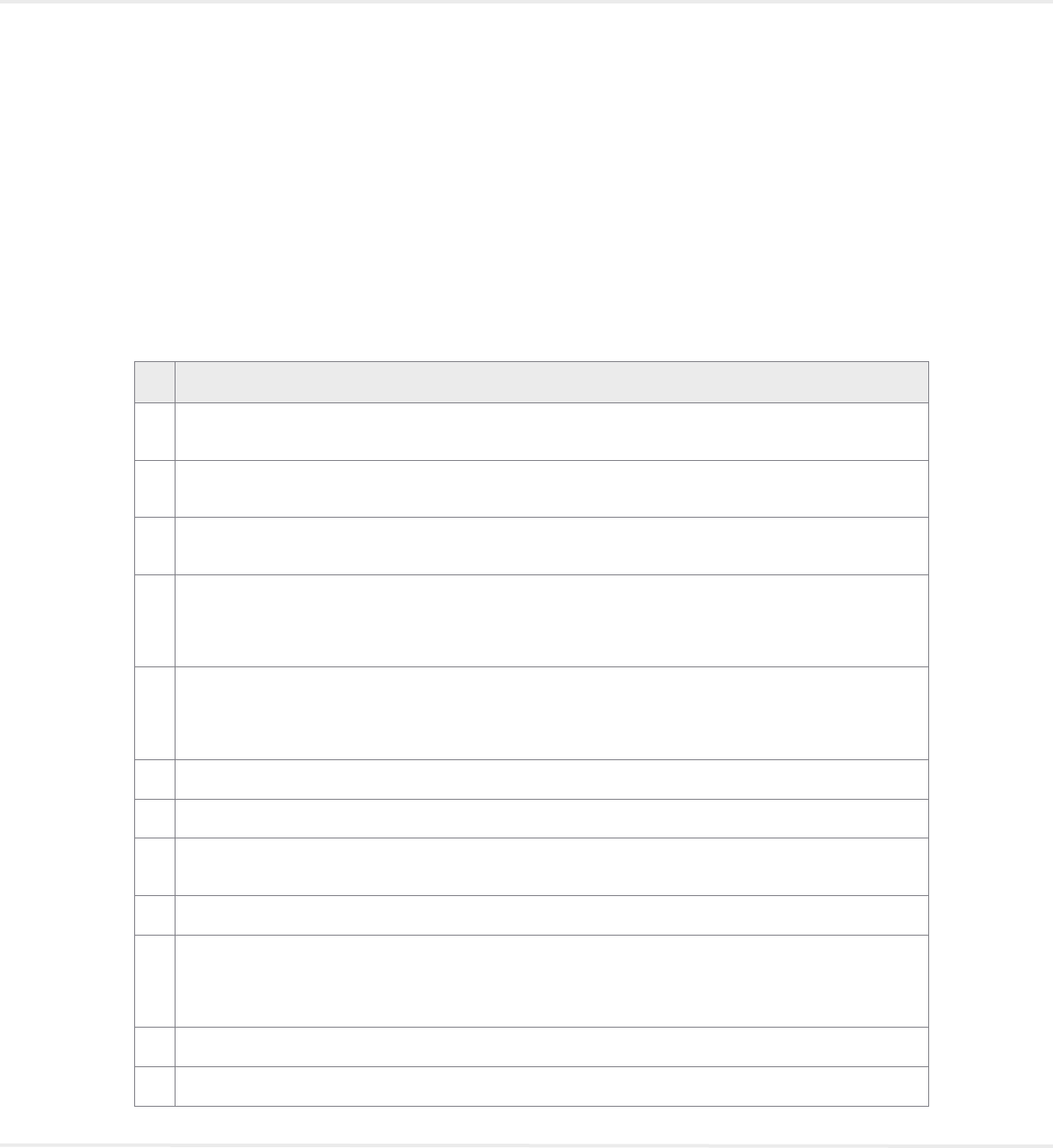
Using Perceptive Content with an Oracle Database Best Practices
29
ODBC drivers
Beginning with Perceptive Content 7.3.0 (EP1), you must install and configure the Oracle native ODBC
and Instant Client on the Perceptive Content application server. Refer to the Perceptive Content
Database Driver Installation and Configuration Guide for details. Older versions of Perceptive Content
use the DataDirect ODBC drivers to establish connectivity between the application server and the
database.
Quick Reference Guide
The following checklist provides a quick reference for your Oracle database. It is not meant to be an all
inclusive task list but is provided to help outline some of the areas where consideration should be given
when planning and creating a new Oracle environment. Be sure to reference Oracle provided
documentation for complete details and guidance.
Task
Check the Perceptive Content Technical Specifications for your release of Perceptive Content for the
supported database versions.
Review database features for the different Oracle editions and choose the appropriate edition of Oracle to
use in your environment.
Select an OS that can be effectively managed by supporting staff as well as factoring in operating costs
and performance.
Configure an isolated network topology using encryption and secure protocols. Reserve IP addresses to
accommodate your implementation of Oracle with consideration to GRID (Clusterware/ASM)
configurations, including DNS entries for SCAN addresses, private cluster interconnect traffic, local
listeners, etc.
Design the underlying storage system for the Oracle database with consideration for shared storage, if
using GRID, and consideration for the binaries, system database files, application database files, fast
recovery area, undo, temporary tablespaces, redo logs, archived logs, and backups. Ensure the storage
solution has proper capacity for expected growth based on short term and long term capacity planning.
Consider using Oracle Automatic Storage Management (ASM) for database storage management.
Check that all Oracle installation prerequisites have been met or exceeded.
Install Oracle binaries using an “Optimal Flexible Architecture” configuration as described in Oracle
installation guides.
After installing Oracle, apply the latest recommended Oracle patches for security and bug fixes.
If implementing SSL for secure network traffic and data transmission then configure the Oracle wallet using
the orapki utility. Have certificate requests signed using a trusted Certificate Authority. Make the
necessary changes to the Oracle SQLNET files to reflect the wallet location, SSL version, cipher suites,
TCPS protocol and port number changes, and distinguished names used by the certificates.
Create the INOW database using the WE8MSWIN1252 database character set.
Multiplex Control Files and Redo Logs.
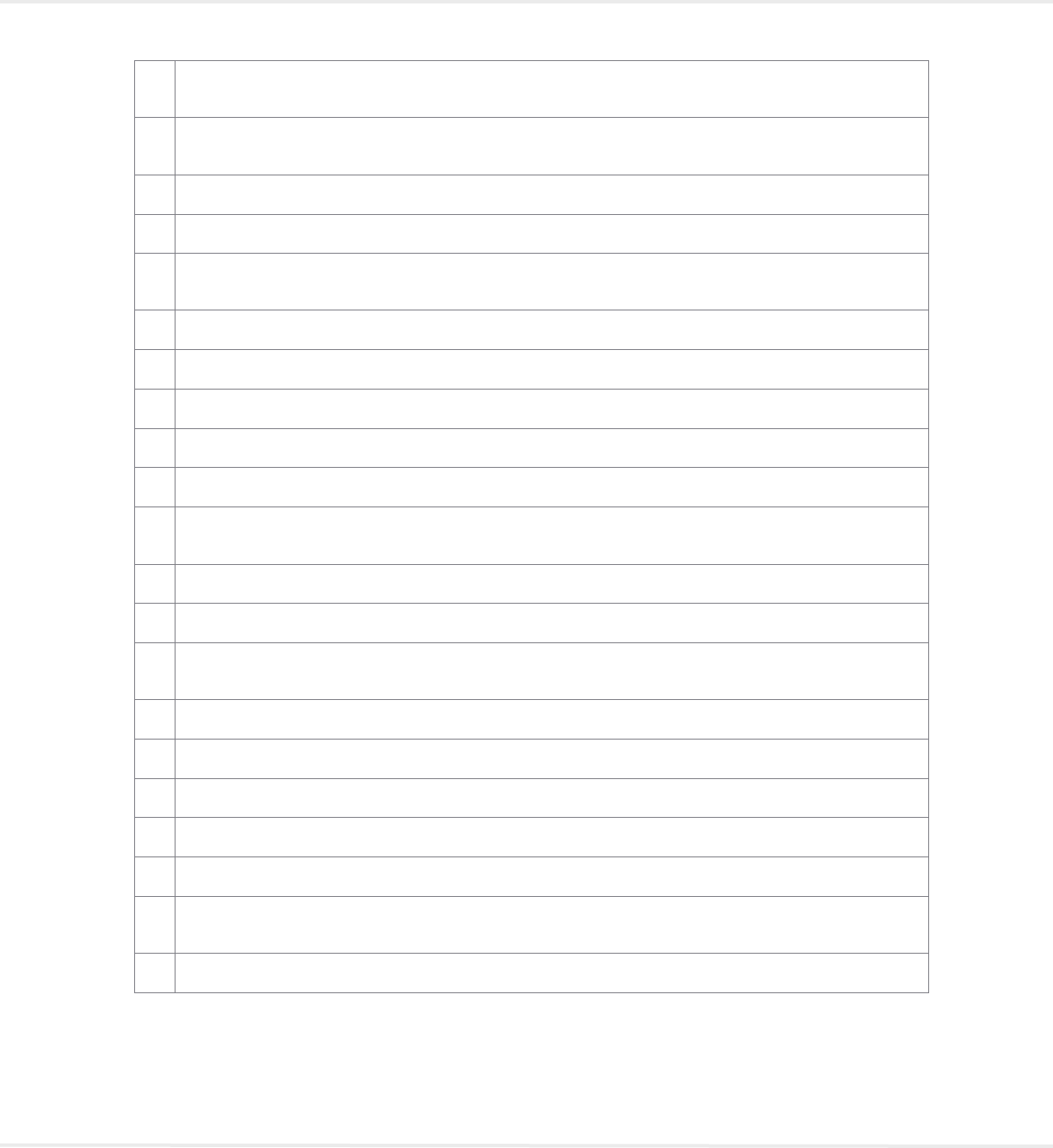
Using Perceptive Content with an Oracle Database Best Practices
30
Periodically evaluate log switches and adjust the number and sizes of the redo logs as needed. Ensure all
redo logs are the same size. Set redo logs to switch about every 15 minutes during peak hours.
Configure the database to run in archivelog mode. Utilize multiple archive destinations if possible,
including the fast recovery area.
Set total SGA memory size to a minimum of 10GB.
Set PGA aggregate target to 2GB.
Periodically evaluate the Oracle buffer pool statistics as well as the advisory statistics for the various
memory components to ensure they are set to optimal values.
Configure HugePages if the OS supports it.
Set PRE_PAGE_SGA = TRUE if the OS supports it.
Set LOCK_SGA = TRUE if the OS supports it.
Set PROCESSES to at least 600 or higher depending on the expected number of database connections.
Use the Dedicated Server Mode for the INOW database.
Set UNDO_RETENTION to 9000 and allocate sufficient storage to the UNDO tablespace to accommodate
the retention period based on the Undo Advisor recommendations.
Gather initial server statistics and then disable server statistics gathering unless server config changes
Gather schema statistics periodically using the recommendations outlined above.
Schedule daily online database backups using RMAN to disk or tape. If you backup to disk, use a third-
party media management program to transfer RMAN backups to tape.
Schedule frequent archivelog backups, if running in archivelog mode.
Set up daily data pump exports of your database if feasible.
Change the default passwords for all users
Increase the AWR retention period to 30 days.
Review Oracle AWR and ADDM reports periodically.
Create baseline reports to document expected, good performance which can be used to compare against
future reports when troubleshooting performance issues.
Perform periodic database restore and recovery testing to ensure disaster recovery preparedness.

